How to Display LEGO Architecture Sets (UK Guide)
Share
1) Why Architecture Needs a Different Display
LEGO Architecture sets emphasise crisp lines and printed tiles. A gallery-like setup keeps the silhouette readable from across the room while protecting prints from dust and UV. With a simple plan—space, protection, lighting, and future expansion—you’ll get a scalable cityscape that’s easy to update.
Goals:
Protect decals/prints with a dust-proof LEGO display case and UV-aware glazing.
Maintain easy access for quick swaps and new releases.
Keep visuals minimal so the skyline, not the shelf, does the talking.
2) Core Considerations (Blueprint)

Space & footprint: Measure width, depth, and height; allow for frame/case depth and viewing clearance.
Visibility & story: Arrange by city, era, architect, or a unified skyline silhouette.
Protection: Dust seals, UV-protective acrylic/glass, low-glare angles.
Accessibility: Front-open or lift-off modules for fast refresh.
Expansion: Standardise module sizes; keep spare bays for future sets.
3) Display Approaches (Pick One—or Mix)

Shadow Boxes / Wall-Mounted Frames
Pros: Museum look, targeted lighting, tidy cabling.
Cons: Needs strong fixings; check reflections and access.
Floating Shelves / Open Frames
Pros: Minimal, modern, easy to rearrange.
Cons: Cable management needed; depth limits for larger builds.
Tip: Try floating shelves for LEGO with slim under-shelf LEDs.
Glass-Front Display Cases
Pros: Superior dust control; UV options; consistent lighting.
Cons: Higher cost; plan ventilation/condensation.
UK pick: Compare LEGO display cabinet UK choices at brickzonehub.co.uk.
Modular Cubbies / Grid Frames
Pros: Highly scalable; simple to expand and reorder.
Cons: Alignment is crucial for a cohesive skyline; use a levelling jig.
Diorama-Style Bases
Pros: Adds context—plazas, riverfronts, skyline horizons.
Cons: Extra build time; don’t overpower the Architecture model.
4) Lighting & Backdrops (Clarity First)

Lighting
Diffuse, even light; LED 3000–4000K for colour-true results.
Use strips/pucks with dimmers and diffusers; angle lights to avoid front-glass glare.
Manage heat: keep LEDs off bricks or use channels/heatsinks.
Backdrops
Monochrome palettes—soft grey, blue-grey, off-white—keep focus on the model.
Subtle skyline silhouettes or architectural plans add context without clutter.
Prefer matte finishes to cut reflections.
5) Materials & Hardware (UK-Ready)

Enclosures: Acrylic/glass fronts with dust seals; UV-protective glazing for near-window displays.
Frames & supports: Rigid wall frames; load-rated brackets; even support across the base.
Bases: Neutral plinths/plates to standardise height and alignment.
Lighting kits: Dimmable, UK-certified LED drivers; tidy cable channels.
6) Step-by-Step Plan (Mid-to-Large Architecture Display)

Space planning: Sketch wall/cabinet layout; pick a focal landmark and supporting skyline.
Module design: Choose shadow boxes or a uniform grid; standardise widths/heights.
Backdrops: Prepare neutral or skyline panels; test with one set before scaling.
Mounting & protection: Install shelves/frames/cases; confirm dust seals and fixings.
Lighting plan: Fit diffuse LEDs; unify brightness/temperature across modules.
Assembly & curation: Place the focal set, then balance heights/colours left–right.
Maintenance loop: Dust schedule, check mounts/cables, update backdrops as the city grows.
7) Maintenance & Care

Dusting: Soft brush/microfibre; avoid moisture on printed tiles.
Lighting & heat: Keep LEDs cool; inspect adhesive channels/diffusers.
Environment: No direct sun; moderate humidity; rotate pieces occasionally to share exposure.
8) Common Pitfalls (and Fixes)

Visual clutter: Too many textures—return to neutral backdrops.
Uneven lighting: Add diffusers, match colour temperature, angle away from glass.
Crooked skyline: Use a levelling jig; standardise plinth heights.
Hard to access: Switch to lift-off fronts or hinged frames.
9) UK Sourcing Notes (Components & Ideas)

Display cases/frames: Dust-sealed glass/acrylic, modular options (see brickzonehub.co.uk).
Backdrops/panels: Print shops/poster services for skyline silhouettes.
Lighting: Cabinet-grade LED strips/pucks with dimmers and UK-certified drivers.
Mounting hardware: Anchors for brick/stud/plasterboard; load-rated brackets.
10) Quick Setup Checklist
Measure W×D×H + frame/case depth
Pick layout: shadow box / floating shelf / glass case / grid
Choose backdrop palette and module sizes
Plan LEDs (3000–4000K), dimmers, cable routes
Install dust seals / UV glazing where needed
Place focal landmark → balance skyline → final glare check
Conclusion & Next Steps
For anyone asking how to display LEGO Architecture sets, the winning formula is neutral backdrops, diffuse LEDs (3000–4000K), and a dust-proof LEGO display case UK or cabinet for long-term protection. Standardise modules now so new landmarks drop in without a redesign. When you’re ready for polished, sized solutions, compare LEGO display case and LEGO display cabinet options at brickzonehub.co.uk—the UK specialist for LEGO display stands, frames, and cabinets.